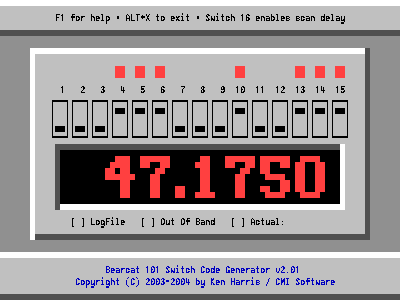|
News:
BCPROG v3.00 for Windows is currently in production; no release
date projected at this time. Click
here to view the full announcement. |
||||||
|
||||||
|
BCPROG is distributed free-of-charge, but I won't refuse donations if they're offered. Click here to view a PDF version of the BCPROG v2.10 User Manual. You new Bearcat 101 owners might be interested to know that you can order copies of the BC101 manual direct from www.bearcat1.com! |
||||||
|
|
||||||
|
This program is designed for use ONLY with the Bearcat 101. No other scanner shared the BC101's encoding scheme, and this program does not generate codes for any other scanner. |
||||||
|
||||||
|
BCPROG will generate all possible switch sequences for the Bearcat 101, making manual calculations unnecessary, and making cumbersome and hard-to-find code books and charts obsolete. Find the exact code for any frequency instantly! [Well, any frequency the Bearcat 101 can receive, anyway...] It can also generate an optional log file of all valid frequencies entered - along with their switch codes, of course - and maintains a master data file for your 16 channels' programming. Using this file, it can create a printable page [suitable for framing <chuckle>] which shows you exactly which switches to set for all of your 16 channels. Never lose track of your programming again! NEW IN v2.00: The CTRL+P list screen which shows your programming is now an interactive and full-featured channel editor. You can edit your frequencies and alpha tags, sort and rearrange your channels to any desired order, and print a hard copy for use in programming your BC101. Modify the contents of your BCPROG.INI file without an external text editor! A reverse lookup feature is included which will let you display the frequency which corresponds to a given switch sequence. The ability to convert a switch sequence back to a frequency also helps to make BCPROG the most consistently accurate Bearcat 101 code generator available anywhere - more details below.
BCPROG even accepts and encodes the theoretical frequencies which lie outside of Electra's published band limits but which might be receivable by the BC101. These limits are as follows:
|
||||||
|
|
||||||
|
I have even seen, in very old Usenet postings from over a decade ago, source code for a small GWBASIC program that displayed switch #16 as being used for the low band selection, instead of switches #14 and #15! With just one little mistake in a PRINT statement - probably an honest mistake, since this programmer mentioned that he didn't actually own a Bearcat 101 and had written the program at a friend's request - this programmer had rendered an entire band inaccessible to anyone who didn't know better and relied solely on his program's output. OOPS! <grin> Okay, so that's an extreme example, not to mention an old and otherwise long forgotten one, but I got the impression that the rounding error problem is so common that it bears mentioning here.
BCPROG, however, uses a rounding method which precisely follows the rules of the Bearcat 101's encoding scheme as stated in the manual. In basic technical terms, BCPROG always correctly determines the nearest whole number after multiplying the frequency by the proper factor for the selected band. These are the first steps of the encoding process, and the ones where any rounding errors, if they are going occur, will occur. BCPROG's encoding has been extensively tested and has so far been found to be 100% completely accurate. Comparisons between BCPROG's output and Electra's frequency guide also prove this. Aside from being free of the rounding errors which seem to plague some other encoders, another internal feature of BCPROG which helps to ensure total accuracy is that it self-verifies its results, reversing switch sequences to frequencies for comparison with the original entries, and the function which does the actual encoding also monitors itself. Therefore, BCPROG always knows whether its results are correct. It will even display the nearest actual frequency - the one which truly and directly corresponds to the resulting generated sequence - if you enter an oddball frequency which does not exactly fit the BC101's channel spacing. How has BCPROG's encoding been tested? Well, in addition to manual double-checks with a calculator and countless test runs during development, I have also performed a full iterative test of every possible frequency which can be accepted by BCPROG, to ensure that every frequency can be encoded without errors. By "every possible frequency," I mean everything from 10.7450 to 51.7000, 143.7450 to 184.7000, and 409.6625 to 512.0500, all the way out to the fourth decimal place [10.7450, 10.7451, 10.7452, etc.] and even out to the fifth decimal place in the high band. Every frequency which BCPROG will accept, every frequency in the BC101's published and theoretical ranges, has been tested. By "without errors," I mean that the encoder function always returned the proper switch code for every frequency tested without encountering any unusual conditions, and the frequencies which did not fit the BC101's channel spacing were always accurately encoded to the nearest valid frequency. This iterative test verified its results by passing them through the "reverse lookup" function for comparison with the original frequencies and ensuring that the difference between the original frequency and the one represented by the resulting sequence was always within acceptable tolerances - plus-or-minus no more than one-half channel step, no more than 2.5 kHz for the low and middle bands and 6.25 kHz for the high band. Anything outside of these tolerances would have resulted in an incorrect switch sequence which would have been wrong on switch #13 at the very least - it would have been wrong by at least one full step - and the reverse lookup would have revealed the error. This proves that the nearest valid frequency was always correctly determined, as any sequence which would have equated to a frequency outside of these tolerances - in other words, not truly the nearest valid frequency - would have been flagged as an error. Any failures in the encoding process or the reverse lookup would have been flagged as errors. The bottom line? No errors. BCPROG from CMI Software is the Bearcat 101 switch code generator you can trust!
Just as a side-note, I've been watching the prices for these old Bearcat beauties on eBay, and they've been going for an average of about $20 to $35 in good condition. Mint-condition units can go for twice as much!
|
||||||
|
|
||||||