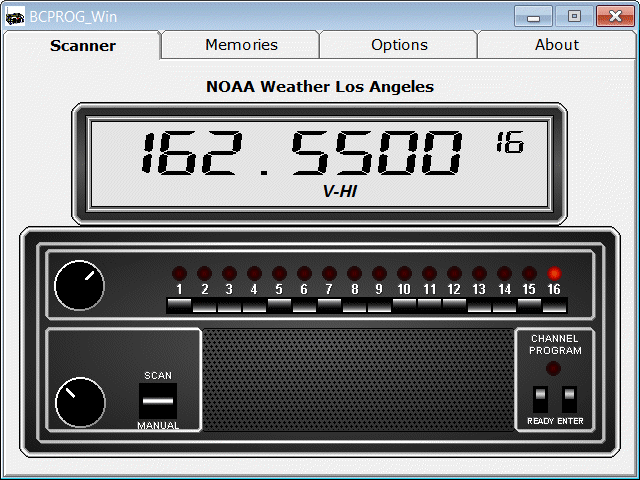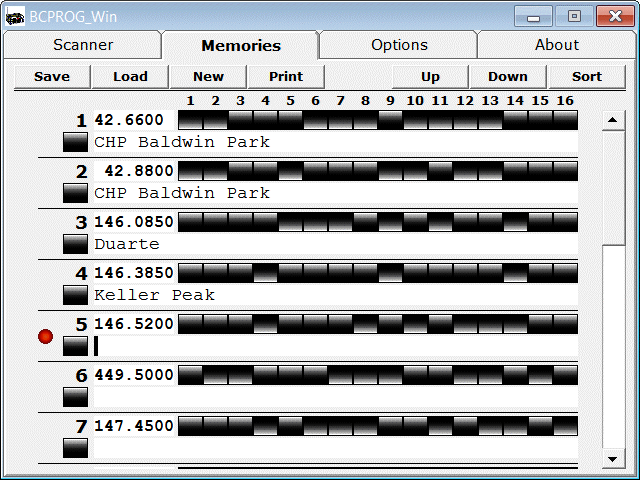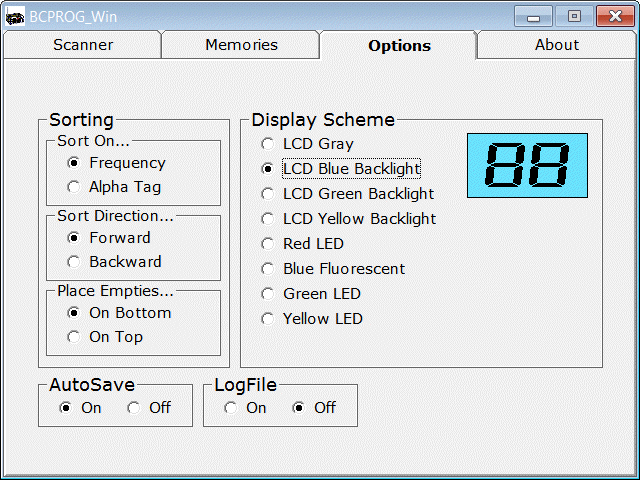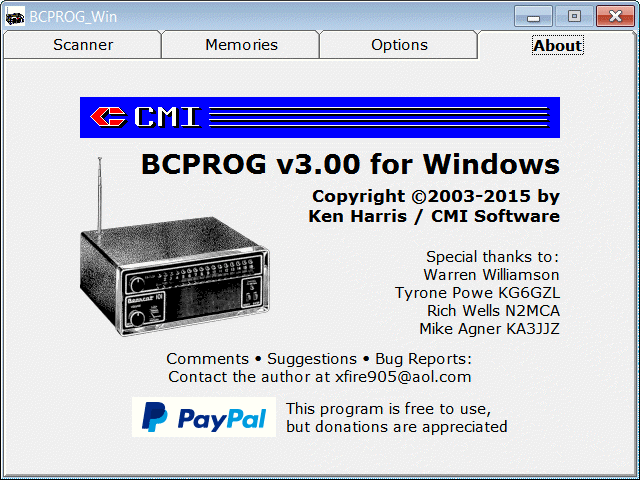|
Ever
since I wrote the original DOS version of BCPROG, I had been
hoping to be able to create a Windows version, even if only for
the better UI graphics. I had a copy of Visual BASIC 6 [old, I
know, but still functional], but knew nothing of VB coding at the
time. I have learned a lot since then, slowly but surely, and
there will be a Windows
version of BCPROG released eventually. It will be a 32-bit
application which should run under everything from Windows 95 up
through at least 64-bit
Windows 7 [which I am using now, so I can confirm functionality].
It will contain all of the features of the old DOS version, but
the user interface — especially the main window —
will of course be greatly improved. The scanner graphic is based
on a head-on digital photo of my own Bearcat 101, drawn directly
over the photo as template. It isn't just a dream any more; I
have a working version almost complete.
Here are some screenshots...

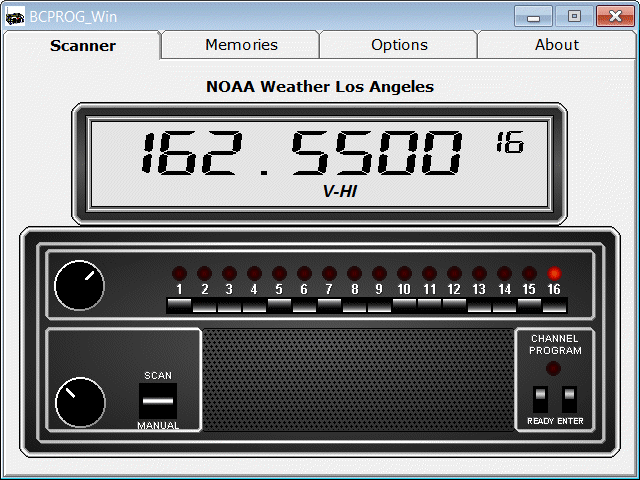
The
"Scanner" tab is where frequencies are entered for
encoding. It is now also used for the "Reverse Lookup"
feature, activated simply by clicking on the #1-15 channel
switches. "Programming" functions in the same way as it
would with an actual Bearcat 101, using the READY/ENTER switches.
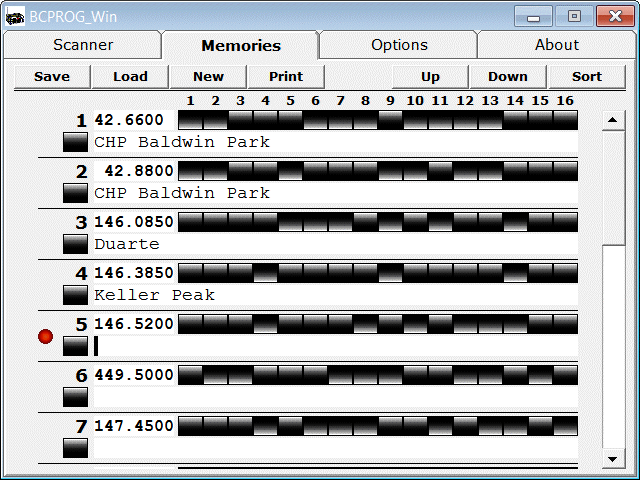
The
"Memories" tab is used to store your programming, which
is displayed by memory number, frequency, and alpha tag, and
includes the switch sequences for entering frequencies into the
scanner. Multiple data [*.INI] files are now supported.
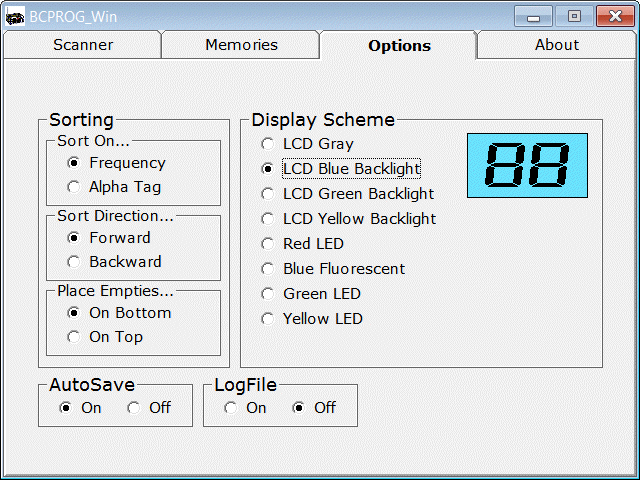
The
"Options" tab is used to configure various program
options, including an assortment of color schemes for the
"Scanner" tab's frequency readout display.
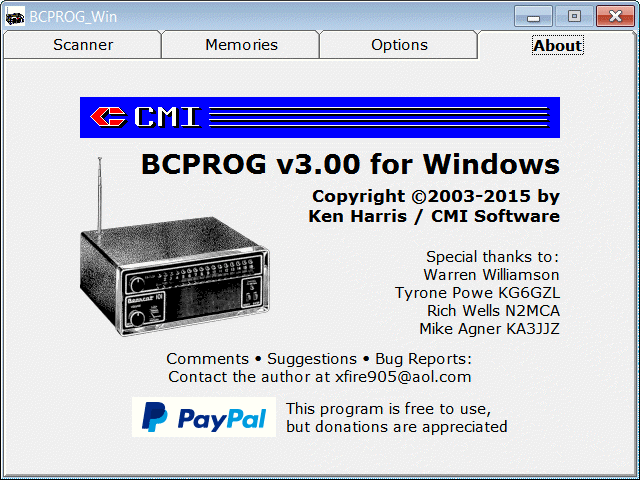

For further
information, contact me at xfire905@aol.com; please include
something about BCPROG in your subject line.
|